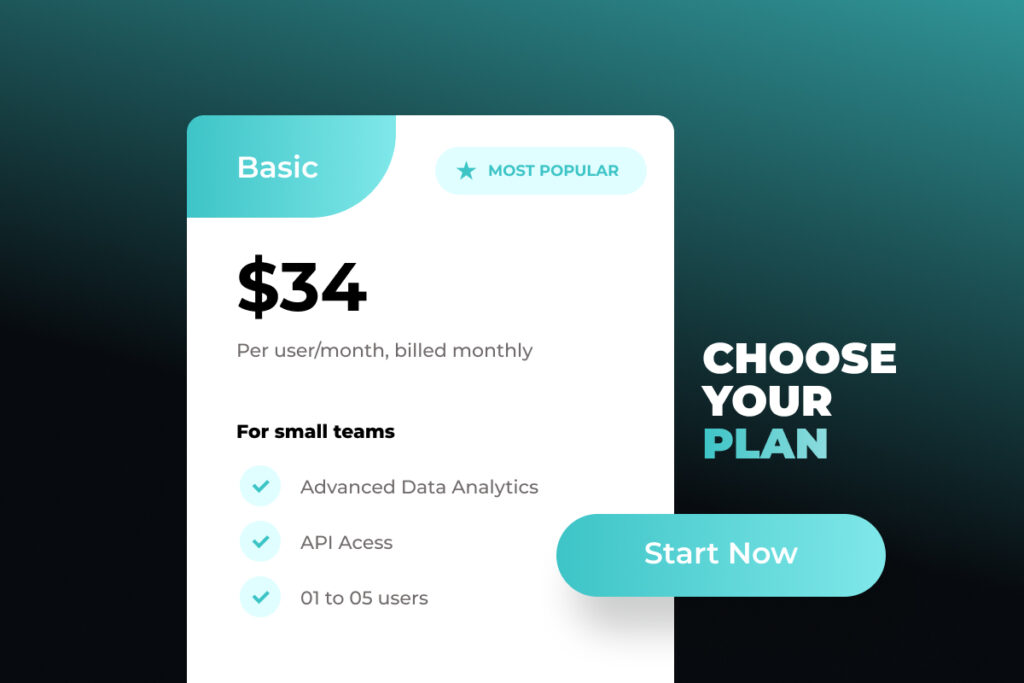When it comes to creating a successful Software as a Service (SaaS) website, there’s a lot more than meets the eye. You can’t just throw together some pages and hope for the best. Nope, building a SaaS website requires careful planning, an understanding of your audience, and a focus on user experience. So, let’s dive into how to build a SaaS website that not only looks great but also converts visitors into customers.
Understanding Your Target Audience
First off, before you jump into design and layout, take a moment to understand who you’re building this website for. Knowing your audience is essential. Think about their needs, challenges, and what solutions your SaaS offers. Additionally, this understanding helps you craft content that resonates with them.
Moreover, developing user personas can be a game-changer. These personas serve as a representation of your ideal customer, allowing you to tailor your site’s messaging and design effectively. So, in this initial phase, don’t rush; investing time here will pay off later.
Mapping Out Your Website Structure
Now that you’ve got a clear picture of your audience, let’s move on to the structure of your website. A well-organized site is crucial for both usability and SEO. Generally speaking, a SaaS website should include several essential pages:
- Homepage: This is your first impression. It should highlight your product’s value proposition and guide users towards taking action.
- Features Page: Here, you’ll detail what your SaaS offering brings to the table. Remember to keep it clear and engaging; bullet points and visuals work wonders.
- Pricing Page: Transparency in pricing can build trust. Make sure this page is straightforward and highlights the benefits of each plan.
- Testimonials: Social proof is powerful. Including testimonials from satisfied users can significantly impact potential customers’ decisions.
- Knowledge Base / Blog: This is where you establish authority. A blog can serve to educate your audience on industry trends and how your tool helps.
- About Us and Contact Page: These pages help to humanize your brand and make it easy for potential customers to get in touch.
Overall, having a clean and intuitive navigation system helps users find what they are looking for without feeling frustrated.
Designing with User Experience in Mind
Next, let’s talk about design. When it comes to how to build a SaaS website, aesthetics matter. After all, first impressions are everything. Use visual hierarchy to guide visitors through the content. Larger fonts and contrasting colors can highlight CTAs (Call to Actions), so users know where to click.
Moreover, ensure that your design is responsive. Given that many users will visit your site from mobile devices, you want to make sure it looks just as good on a smartphone as it does on a desktop. Clearly, usability and design go hand in hand.
SEO Optimization
Once your site structure and design are solid, it’s time to sprinkle in some SEO magic. Optimizing your site for search engines is vital for attracting organic traffic. Start with keyword research. Knowing what terms your audience is searching for can guide your content creation.
Incorporate long-tail keywords related to your product within your content and metadata. Don’t forget about optimizing images as well — descriptive filenames and alt text can give your SEO a nice boost. Plus, employing internal links (like directing users to your blog from your homepage) can help search engines crawl your site better.
Testing and Launching
Okay, you’ve got your site designed, filled with optimized content, and thoroughly organized. Now, it’s time for testing. Run usability tests to gather feedback on navigation, load times, and overall experience. If users encounter issues, it’s better to sort those out before launch.
Also, don’t forget to check all your forms, CTAs, and links. Once everything’s functioning properly and you feel confident about the site, go ahead and launch!
Maintenance and Iteration
Finally, remember that building a SaaS website isn’t a one-and-done deal. Ongoing maintenance and iteration are key. Regularly update your content, add new features based on user feedback, and keep an eye on your analytics. This way, you can continually enhance the user experience and keep your audience engaged.
In summary, building a SaaS website involves knowing your audience, laying out a clear structure, focusing on user experience and design, optimizing for SEO, and committing to regular maintenance. Trust me, when you take these steps, you’ll be well on your way to creating a site that not only looks great but also effectively converts visitors into loyal customers.
How W-ID Studio Can Elevate Your SaaS Website
At W-ID Studio, we specialize in crafting professional websites tailored specifically for SaaS businesses. Our expertise in Elementor allows us to design custom layouts that not only look fantastic but also prioritize functionality and user experience. We understand all the crucial elements your SaaS site needs, from eye-catching landing pages that grab attention, to in-depth features like pricing tables, testimonials, and comprehensive content for a knowledge base or blog. Plus, we ensure that all our designs are optimized for SEO and align with Google’s Core Web Vitals for optimal performance. If your existing SaaS platform is held back by a website that doesn’t reflect its capabilities, don’t hesitate to connect with us. We’re here to transform your vision into a reality and help your product shine in a crowded market.